
軟體介紹:
Mobile View Switcher 簡單的瀏覽器外掛,可一鍵切換電腦版瀏覽器成為行動版檢視模式,方便查看行動版網頁。在擴充功能列點擊按鍵,隨時開啟或關閉行動檢視模式。可從選項中變更行動檢視樣式,貼上性動裝置使用者代理字串(useragent string),用不同作業系統或裝置來瀏覽。支援 Firefox、Chrome、Opera 瀏覽器使用。授權型式:免費
語言介面:英文
官方網站:https://mybrowseraddon.com/
下載安裝:【Chrome 商店】【Firefox 套件】
Mobile View Switcher 使用說明:
將 Mobile View Switcher 添加到瀏覽器。
瀏覽網頁時,點擊 Mobile View Switcher 按鍵開啟行動裝置檢視。
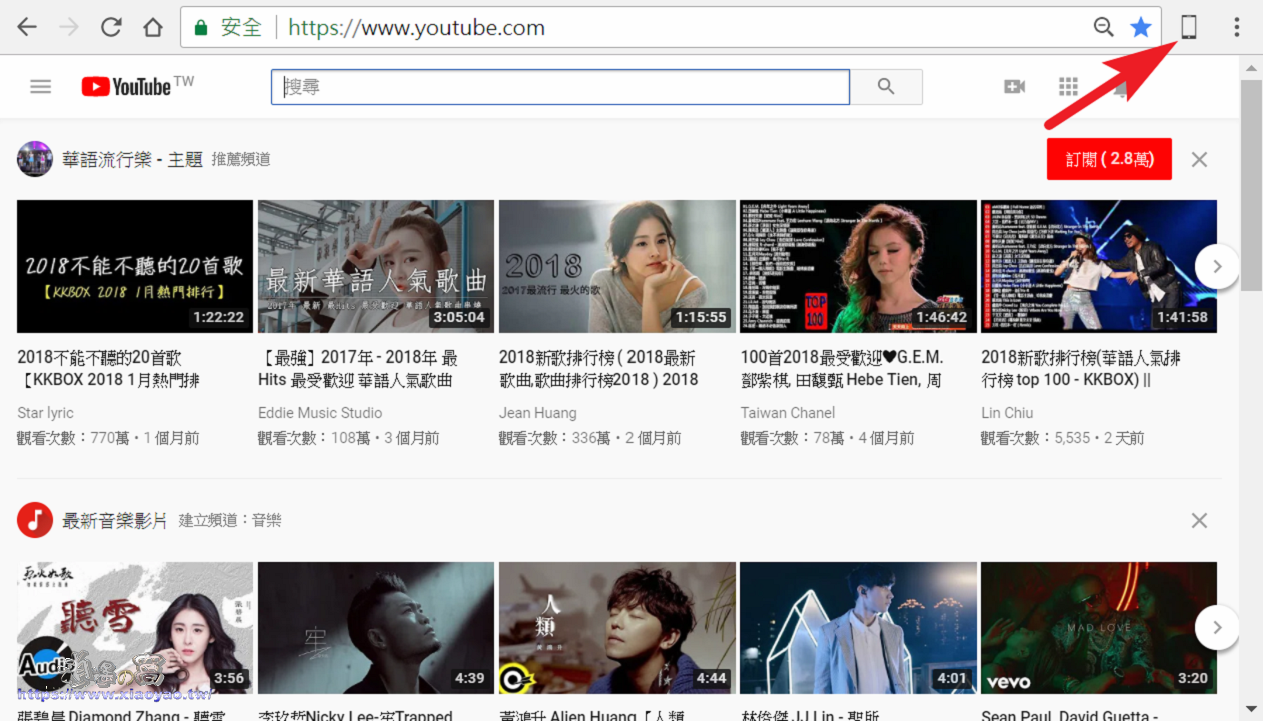
網頁會變成行動版。

預設使用 iPhone ios11 系統來檢視行動網頁,可從選項變更 UserAgent (使用者代理)。

複製 mobile user-agent string,在選項中貼上就可變更。

Deviceatlas 網站有提供行動版瀏覽器 UserAgent 字串。

Firefox 瀏覽器也適用。《安裝連結》

延伸閱讀:
0 留言